Traveling Through a Network
My experience with using the ping and traceroute commands was interesting. I have learned more with this hands on experience than any other lesson that I have earned while being in TEC 101. If I remember correctly, I am fairly familiar on how packets travel through the network. Packets travel through the seven layer model known as Open System Interconnect (OSI). This system identifies where the packets need to go throughout the network with a series of hops. The main difference that I saw upon my completion of this assignment was the speed traveled. The average time differed with each country I am assuming. The average speed for the us link to google was fast in comparison to the link that I had selected for japan. The ping and traceroute commands can be used to troubleshoot internet connection problems. The ping uses a simple command to help determine what the reachability of a device on a network is. On the other hand, traceroute is used to traced that route that the packet was sent through as it travels to its destination. Referring back to Open Systems Interconnect (OSI), the transportation layer is when the packets begin their transition to the correct destination, while the network layer works a little differently. The network layer is the third layer for the bottom of the OSI model. This layer accomplishes the routing of data for the source to the destined host.
One thing that can cause the traceroute to fail is that the router might have rejected it. One thing that can cause the Ping to fail is that it did not receive a response back within the time period that was allotted. Lastly, latency is a huge thing when it comes to devices. Every device has been designed to respond after it is given a proper command. Latency affects the overall relationship between the roundtrip time and geographical location. Nevertheless I had a wonderful time completing this discussion, unfortunately my computer isn’t allowing me to post the discussions normally either so I have to attach a link.The average time differed with each different country I am

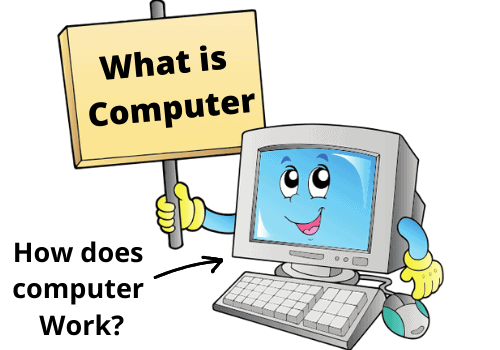
Comments
Post a Comment